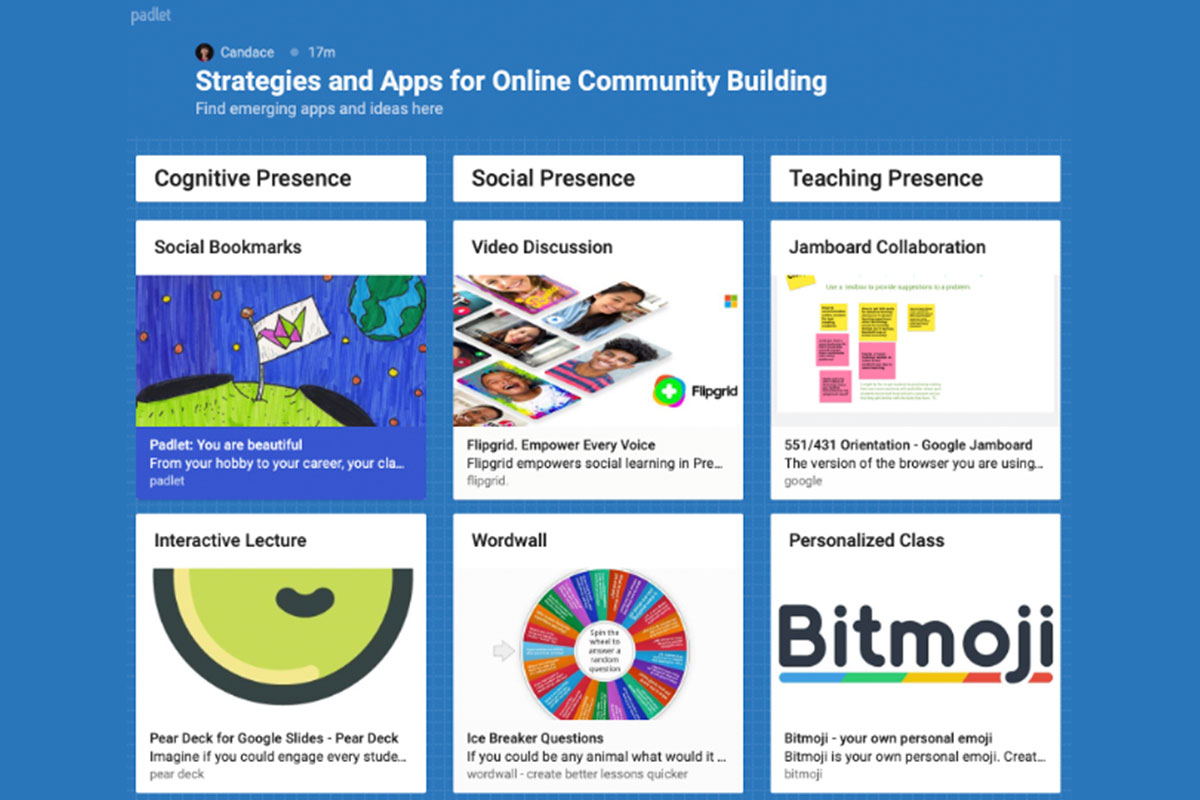Written by Dr. Candace Chou
One of the biggest challenges in online teaching is to build a learning community. The Community of Inquiry (CoI) Framework (Garrison et al., 2000) advocates building a holistic online learning environment by leveraging three interdependent components: social, cognitive, and teaching presence.
Cognitive presence denotes the design and implementation of learning content to enhance student performance. Specific activities can include project-based learning, formative assessment, student-led discussion, student-created assessment questions, reflection journals, jigsaw, teamwork, exemplary work, comprehensive rubrics, etc. Social presence focuses on the social interaction among learners and with instructors. The activities in building a strong social presence include, but are not limited to, first-week welcome messages, weekly announcements, communication netiquette, ice breakers, Q & A forum, backchannel chat during lectures, peer-review assignments with clear rubrics, etc. Teaching presence refers to how teachers present themselves through the communication and interaction with learners. Specific examples of teaching presence can include video lectures, office hours, student check-in, mid-semester individual student progress reports, individualized comments to assignments, timely feedback, explaining assignments to allow questions, etc.
In an online learning environment, leveraging emerging tools is vital to building a successful community of inquiry. In Table one and Figure one, you will find a few tools to strengthen the three presences through both synchronous and asynchronous activities.
Contact
Dr. Candace Chou